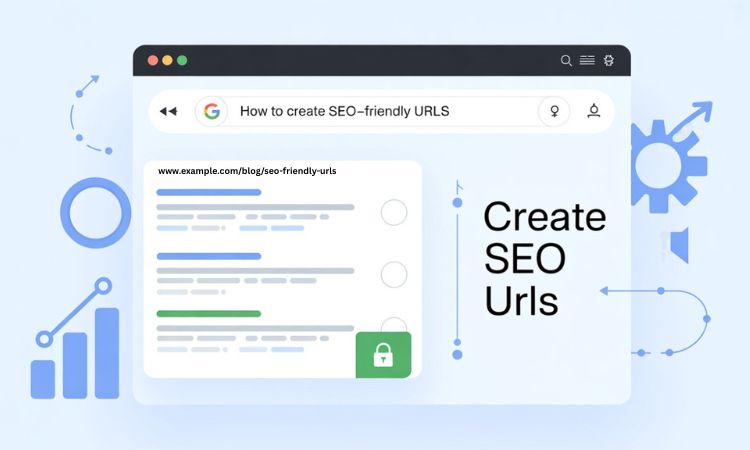You’ve probably heard about optimizing content with the right keywords or fixing broken links, but did you know your URL structure also affects how well your page performs in search engines?They’re done to make sure that your product or article is favoured by the search engine to reach the most number of viewers. But what are SEO-Friendly URLs?
SEO-friendly URLs simply mean that your URL is structured in a way that’s readable to humans and are favoured by search engines. This article discusses how an URL can aid search engines in determining your content and how a more visitors-oriented URL will be easier for visitors to remember and then visit again.
In this article, you will learn how to create SEO-friendly URLs, get clean URL Structure tips, and avoid their common mistakes. Let us jump straight into it!
What Are SEO-Friendly URLs?
SEO-Friendly URLs are web links that are readable and comprehensible to both users and search engines. They are commonly short, clear, and comprise of keywords relevant to the content of the page. Clean URLs exclude unnecessary numbers, symbols, or confusing strings and thus appear clean and professional-looking.
If you look at the structure of an URL, Protocol is the very first thing you will notice. You are either on HTTP or the secured HTTPS protocol. The latter is known to raise your search engine ranking.
Next follows a domain that shows your brand or the company name, sometimes followed again by a sub-domain giving some additional info. While an URL has more technical components, just knowing about protocols and domains lets you start making your links more SEO-friendly!
Let’s take a comprehensive look at what makes SEO-Friendly URLs Important and how do we optimize them to support our goals.
Why Are SEO-Friendly URLs Important?
Have you ever clicked on a link just because the URL looked clear and trustworthy? That’s the power of an SEO-friendly URL! Clear and descriptive URLs will not only help users understand what to expect on a page, but they also help build trust and hence boost your click-through rates.
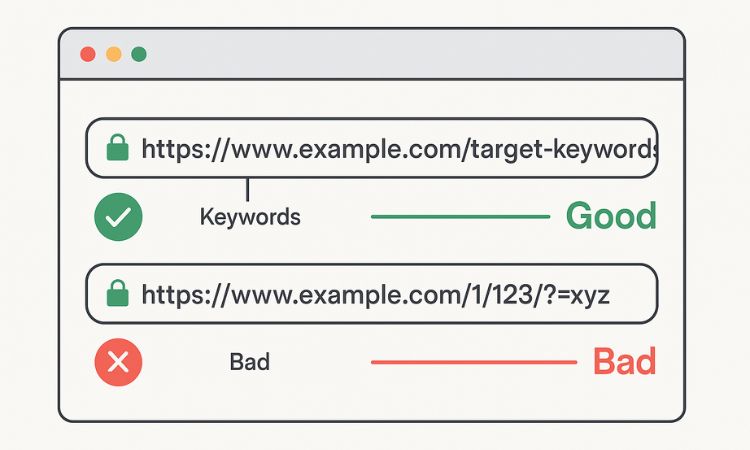
Plus, search engines use your URL structure to figure out what your page is about, which can help you rank higher. Let’s see why getting your URLs right is a win-win for both users and search engines.
- User Experience: Clean and concise URLs are easier to read and remember for visitors. When users see a clear URL, they know what to expect on the page, which builds trust and encourages clicks.
- Let me suggest the best URL structure for SEO friendly URLs:
-‘https://www.YourBrandName.com/products/laptop-bags’ is an example for a clean URL. You can immediately tell what the web page is about.
-‘https://www.BrandName.com/products.php?id=1234&cat=56’ is not a clean URL. - Search Engine Rankings: Search engines like Google use your URL Structure to understand what your page is about. SEO-Friendly URLs with keywords can improve your chances of ranking higher in search results.
- Shareability: Short, descriptive URLs are more likely to be shared and linked to by others, increasing your site’s reach and authority.
- Security: Articles with HTTPS protocol rank better in search engines because they are also safer. HTTPS links are safer because they use encryption to protect data transmitted between your browser and the website server.
How to Create SEO-Friendly URLs?
Ready to make your URLs work harder for you? Following a few simple best practices can make a huge difference in how your site is perceived by both people and search engines.
From using the right keywords to keeping things short and sweet, these tips will help you create URLs that are easy to read, share, and remember. Let’s dive into the essentials that will set your URLs up for SEO success!
Here are some SEO URL tips and best practices regarding the structure of a URL:

1. Use Keywords Wisely
- You must include your main keyword in the URL, but try to keep it natural. For example, use /seo-friendly-urls/ instead of /page1/ or /how-to-make-urls-better-for-google/2.
- Yes it’s among URL best practices but don’t overdo it. Pick your keywords thoughtfully.
- You must avoid keyword stuffing so that the URL isn’t unnecessarily long.
2. Keep URLs Short and Simple
- Short URLs are easier for users and search engines to process. You should aim for three to five words.
- You may remove unnecessary words like “the,” “and,” “of” to make the URL more concise.
3. Use Hyphens Instead of Underscores in URLs
- Always remember to use hyphens (-) instead of underscores (_) or spaces.
- Google recommends hyphens because they make URLs more readable for both people and search engines.
4. Avoid Special Characters
- You may want to skip symbols like &, %, @, !, or brackets. These can cause technical issues and make URLs look messy.
- Readers must feel it easy to comprehend an url. Using these makes it harder for them.
5. Avoid Numbers and Dates
- It must be obvious to you that numbers and dates can make URLs harder to update in the future.
- For example, don’t use /2023-seo-tips/ if you plan to update the content yearly.
6. Use Lowercase Letters
- You should stick to lowercase letters to prevent duplicate content issues.
- Know that some servers treat uppercase and lowercase URLs as different pages.
7. Create a Logical URL Structure
- You can use subfolders to show hierarchy and make navigation easier. For example: /blog/seo-tips/1.
- It can help you understand how much content you have covered and what else you have yet to go over.
- Avoid too many subfolders as it may cause cluttering, but don’t worry if you need a few to organize your content.
8. Use HTTPS
- While HTTP still works, switching to HTTPS improves your site’s security and trust, and is a ranking signal for Google.
- Google considers HTTPS a ranking factor and it builds trust with your visitors.
9. Choose a Memorable Domain
- You should pick a domain name that’s easy to remember and brandable. Remember to not stuff keywords into your domain name.
- First impressions matter. Be mindful while you pick a domain, keeping both of the above points in mind.
Follow these URL best practices to optimize your URL to its full potential.
Common Mistakes to Avoid
Think you’ve nailed customizing your URLs? Even seasoned website owners can fall into some common traps that hurt their SEO and user experience. From keyword stuffing to confusing parameters, these mistakes are easy to make but just as easy to fix.
You only need to know what to watch out for. When learning how to create SEO-Friendly URLs, remember these common mistakes:
- Keyword Stuffing
Don’t try to cram multiple keywords into your URL unnecessarily. This action might make your content look like spam and hurt your rankings.
- Utilizing Rolling New URLs
You should avoid using URLs filled with random strings, numbers and parameters (e.g., /page?id=1234&ref=5678). It is unproductive for users or engines to read or comprehend a URL filled with randomness. For better experience, you may prefer descriptive and static URLs.
- Including Unnecessary Parameters
Using extra parameters can create duplicate content issues and confuse search engines. You should keep URLs as clean and simple as possible, using only essential information
- Long and Complicated URLs
You will see that shorter, concise URLs are easier to read and remember. They also perform better in search results. So avoid using longer and complicated URLs.
- Lack of Descriptive Text Phrases
Your URL should convey the content of your page. But you can’t include long and complicated texts, so use concise descriptive text instead.
- Underscores, or special and other characters
Other than hyphens, other special characters are not user-friendly. When separating words – you should use hyphens. They are easier for both search engines and users to read.
- Upper Case or Capital Letters
You should use only lower-case letters. This will help avoid duplication and misreading recognition problems.
Advanced Tips:
Once you’ve mastered the basics, there are advanced strategies that can give you an extra edge in your SEO game. From managing duplicate content with canonical tags to using Google’s powerful tools, these tips will help you fine-tune your URLs and maximize your site’s performance.
Take your SEO-Friendly URLs to the next level with these advanced strategies and SEO URL tips:
1. Implement Canonical URLs
- If you have similar or duplicate pages, use canonical tags to tell Google which version to index. This prevents duplicate content issues.
- A canonical URL is the main or “master” version of a webpage that search engines like Google choose to index when multiple pages on your site have identical content.
- You should regularly check and edit your site to find duplicate pages and ensure your canonical tags are set up correctly and consistently.
2. Handle URL Parameters Carefully
- For e-commerce or filtering, use parameters only when necessary. Always set canonical URLs for different filtered versions.
- You can use Google Search Console’s URL Parameters tool to help manage how Googlebot handles your site’s parameters and avoid crawling unnecessary variations.
3. Redirect Strategies
- When changing URLs, set up 301 redirects from the old URL to the new one. This helps preserve your search rankings and user experience.
- Test your redirects after implementation to make sure they work properly and don’t create redirect chains or loops, which can harm SEO.
4. Use Google Tools
- Use Google Search Console (a tool by Google) to monitor your URLs, crawl your websites to find errors and duplicate content.
- Google Analytics can help you track which URLs are performing best.
- You can also set up email alerts in Google Search Console so you’re notified quickly about critical issues like indexing errors or spikes in crawl problems.
SEO-Friendly Url Tools Checker
- SEOptimer SEO Friendly URL Checker
This tool lets you analyze your website URLs to see if they are clear, concise, and optimized for search engines. Enter your website URL into the tool and click “Audit” to instantly see if your URLs are SEO-friendly and get suggestions for improvement.
- SEO Site Checkup SEO Friendly URL Test
This tool checks if your webpage URLs contain relevant keywords and are structured for SE. Paste your page’s URL into the checker and review the report to find out if your URLs contain relevant keywords and follow SEO best practices.
- Toolsaday SEO Friendly URL Checker
It can help you quickly check if your URL is search engine-friendly and highlights areas for improvement. You need to input your URL, and the tool will quickly analyze it for SEO-friendliness and highlight any issues.
- SEOmator SEO Slug Generator
This tool generates concise, readable, and keyword-rich URL slugs to boost your SEO performance. First, enter your target keywords or page title, and the tool will generate a concise, SEO-optimized URL slug for you.
- Quattr Free AI SEO-Friendly URL Generator
This tool instantly creates keyword-rich, SEO-Friendly URLs using AI, making it easier for you to align URLs with your content and improve rankings. You can start by providing your topic or keywords, and the AI will suggest clean, keyword-rich URLs that you can use.
- Google Search Console
This tool helps you monitor your URLs for crawl errors, duplicate content, and indexing issues. It helps you keep your site optimized. You can add and verify your website in the Google Search Console page, then use the dashboard to monitor the issues mentioned above.
- Google Analytics
This is a popular tool that helps you track which URLs perform best so you can focus your SEO efforts on top-performing pages. You can set up tracking on your site to monitor which URLs get the most traffic and analyze user behavior for each page.
- Screaming Frog SEO Spider
This desktop application crawls your website to identify SEO issues like duplicate content, broken links, redirect chains, and missing meta-tags. It provides a comprehensive technical audit, making it easy to optimize SEO-friendly URLs, especially on larger sites. The free version allows crawling up to 500 URLs, while the paid version unlocks advanced features and unlimited crawling
Final Thoughts:
We have learned thus far that creating SEO-Friendly URLs doesn’t have to be complicated. You only have to focus on Clean URLs with concise descriptions, a logical URL structure, and follow a few best practices mentioned above.
Maintaining consistency in your URL will help build trust among audiences and improve the overall user experience. You can’t have broken links left unattended, right? Be sure to not only create an SEO friendly URL but also regularly audit it.
A clean URL will positively influence your SEO rankings as people would like to come back to something they remember easily. First impressions always matter.
These small steps can make a big difference in your site’s SEO performance. Start applying these SEO URL tips today and watch your rankings improve! You can always take professional assistance from reputed SEO companies.
FAQs:
- What is an SEO-friendly URL?
An SEO-friendly URL is a web address that is descriptive, short and contains quality keywords. It allows searchers and search engines to easily understand what your page is about.
- Why are shorter URLs better for SEO?
Shorter URLs are easier to read, remember and share for both machines and human users. In addition, shorter URLs allow search engines to quickly extract the theme of your page, which can have a positive effect on search engine rankings.
- Should I include keywords in my URL?
Absolutely! Including the main keyword in the URL will send a clear message to search engines about your content and how to rank it. But don’t overdo it and cause cluttering. It may then appear as spam.
- Will using special characters in URLs hurt SEO?
Yes, special characters can create technical issues, clutter and confuse the user and search engines. You should therefore stick with letters, numbers and hyphens.
- Is HTTPS important for SEO-Friendly URLs?
Definitely! HTTPS will secure your website (has better SSL security) and ranks better by Google’s algorithm. Always use HTTPS for all pages.